What is the More section?
The More section includes a number of control and admin sections.
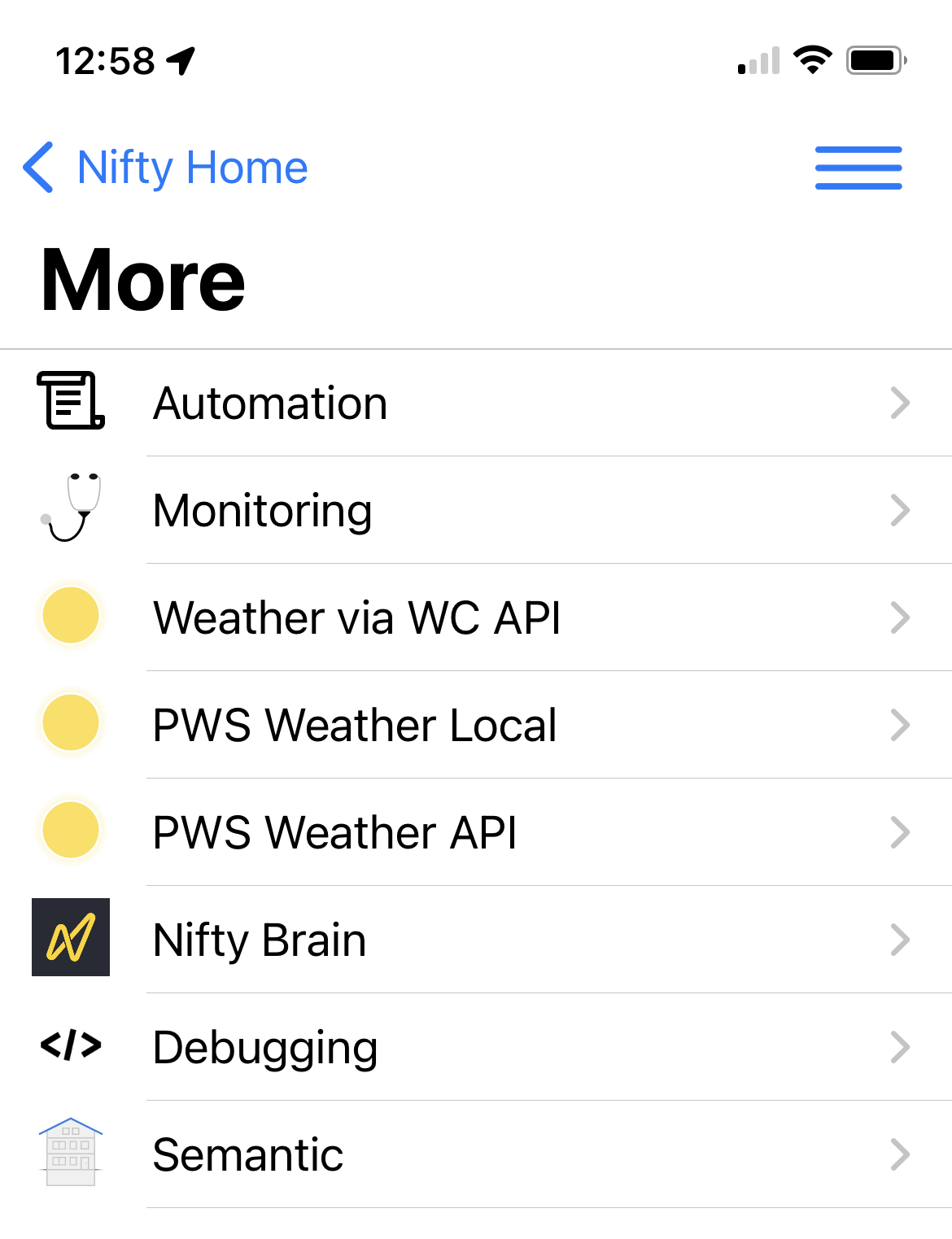 More - Admin sections
More - Admin sections
In this section we look at the 'Monitoring' menu.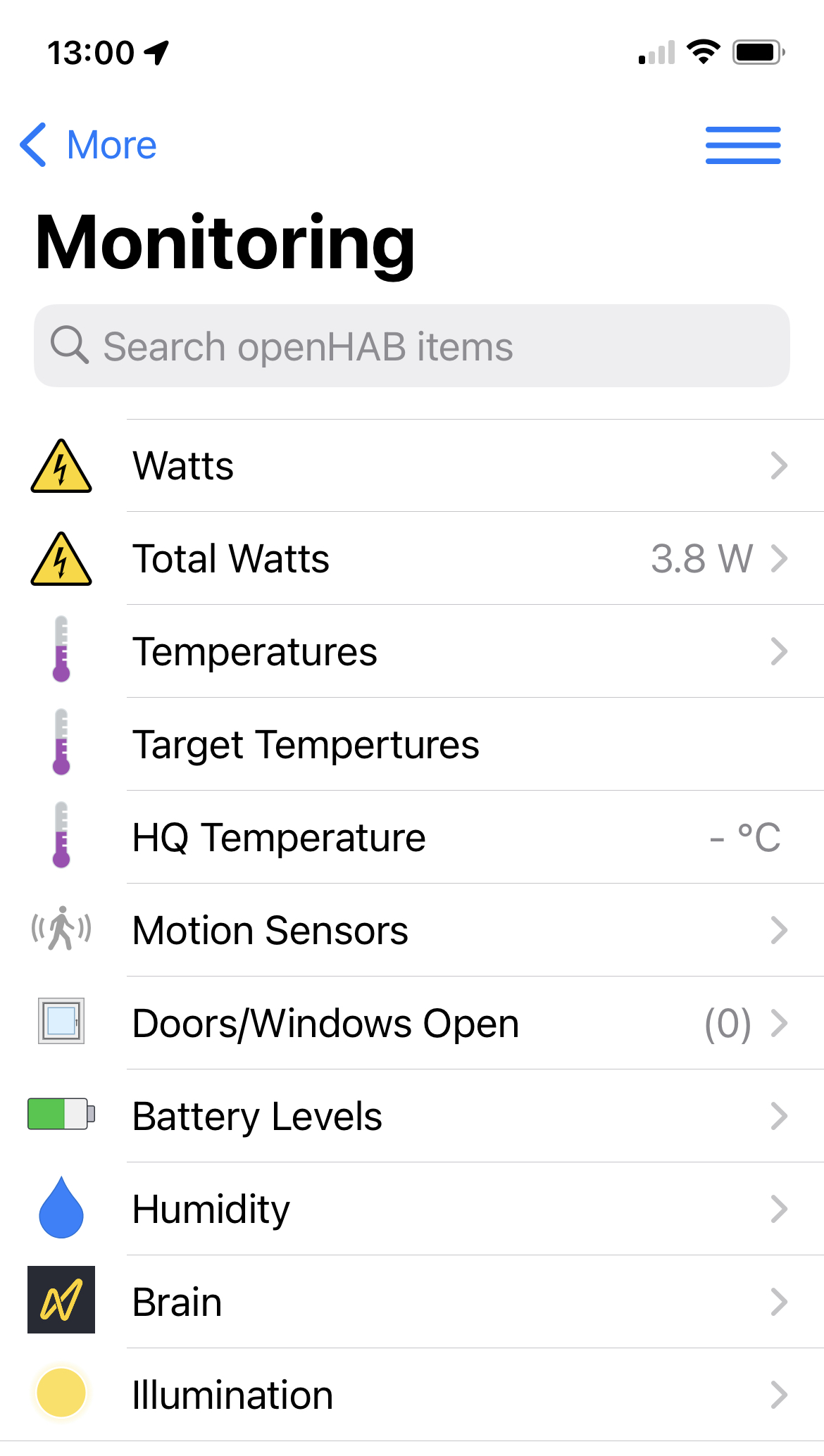 Monitoring sectionThe Monitoring section does as we expect, it provides insight into all areas that the Nifty Brain™ looks at and on one screen allows you to check up on different items within the menu. For instance, Battery levels, shows the battery status of all battery powered sensors and devices.
Monitoring sectionThe Monitoring section does as we expect, it provides insight into all areas that the Nifty Brain™ looks at and on one screen allows you to check up on different items within the menu. For instance, Battery levels, shows the battery status of all battery powered sensors and devices.
Related Articles
What is the 'Total Watts' section of the App
Base of nifty appAt the base of my app home page there is a section called 'Total Watts' in the Devices section, often with a number next to it. The number (11.6W) is the total amount of electricity the devices/lights/heating etc. that are Connected ...Devices - Lights on
Under Devices, there is a section called 'No.Lights On' Base of the App, showing admin section If you click on the 'No.Lights on' section, you will be able to see all the status of all lights in the house that are connected to the Nifty Brain ™. ...What is in More? - Automation
At the base of the app home screen, you will see the option to click on 'More' next to it is a cog icon. Admin icons Clicking on this, launches the 'More' section. Information within the More section In this part of the App we have located all the ...App Basics
When you first open your app, you will see your customised home screen. It will look something like this: Top of the app Home page The number and type of rooms will depend on your house and requirements. If you have it organised like this, the screen ...Devices - Sockets
On the home page of the App, you can also see a section called 'No sockets on'. This is where you can see all the smart plugs that are connected to the Nifty Brain ™, what devices are plugged into them and their status (on/off.) Base of the Nifty app ...